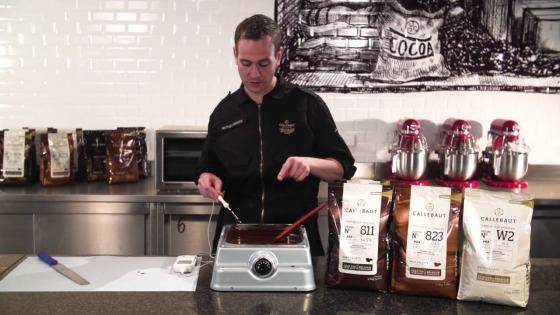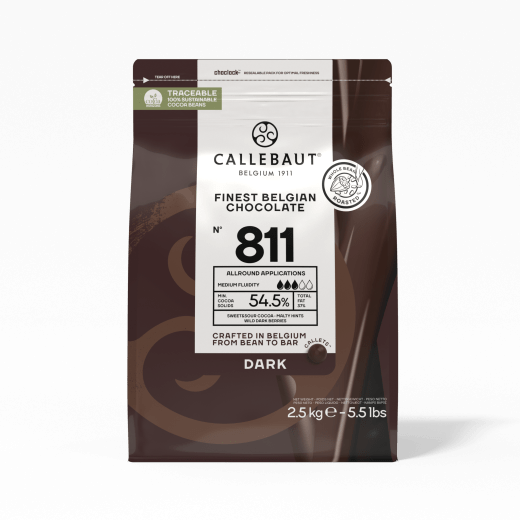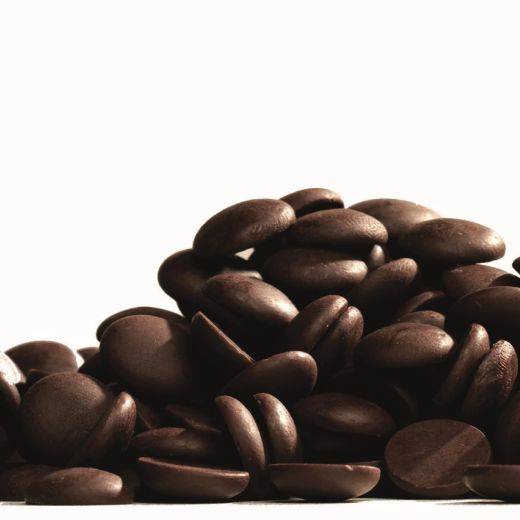[ALL BUILDING BLOCKS PART 2] Page title
The page intro/hero section can have:
- a contain image/video (text split from image/video)
- a background image/video (full-screen width, text on top of the image)
- no image/video at all (only text)
Grid block
A grid block is displayed in a 3-column grid on the desktop. Each grid item has an optional (background) image/video, title, text, and CTA link. The block can also have an optional title and description.
-

Title
description -

Another grid item
with some text -

One more
Lorem ipsum dolor sit amet, consectetur adipiscing elit. Quisque aliquet lacus eu luctus vestibulum.
Graphic tile(s) block
Graphic tile blocks have a dynamic display. Graphic tiles can be displayed in 1, 2, or 3 columns. Add multiple graphic tile blocks to combine rows of different columns. e.g. 3 columns followed by 2 columns followed by a 1 column
-
 Graphic tile subtitle
Graphic tile subtitleGraphic tile title
Graphic tile blocks have a dynamic display. Graphic tiles can be displayed in 1, 2, or 3 columns. Add multiple graphic tile blocks to combine rows of different columns. e.g. 3 columns followed by 2 columns followed by a 1 column -
 another graphic tile
another graphic tilesome title
Lorem ipsum dolor sit amet, consectetur adipiscing elit. -
Subtitle
Title
You can use Markdown syntax to format and style the text. Also see Markdown Extra for tables, footnotes, and more
-
 Graphic tile Subtitle
Graphic tile SubtitleGraphic tile Title
Description description description description description. Description description description description description. Description description description description description. Description description description description description.
-

Graphic tile Title
-
 Graphic tile Subtitle
Graphic tile SubtitleGraphic tile Title
Description description description description description. Description description description description description.
Infographic block
An infographic block contains a full content-width infographic. A dedicated mobile infographic image can be uploaded to make the infographic work on mobile. The block can also have an optional title, description, and an extended accessible description of the infographic content.
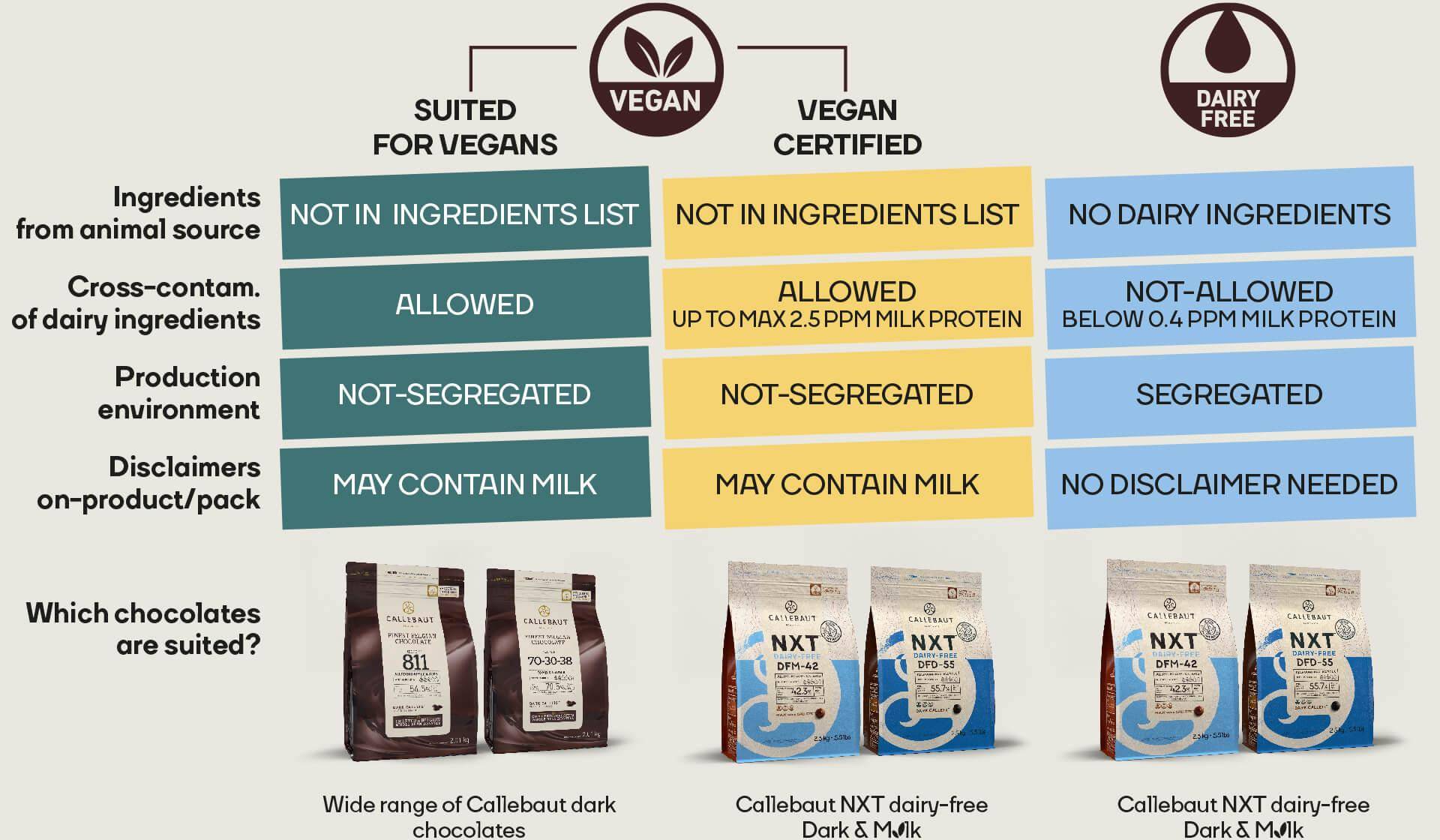

Description
Extended accessible description of the infographic content
FAQ block
The FAQ block allows you to create unlimited Question and Answer pairs.
-
FAQ item title
FAQ item text FAQ item text FAQ item text FAQ item text FAQ item text FAQ item text FAQ item text FAQ item text FAQ item text FAQ item text FAQ item text FAQ item text FAQ item text FAQ item text FAQ item text FAQ item text FAQ item text FAQ item text FAQ item text FAQ item text FAQ item text FAQ item text FAQ item text FAQ item text FAQ item text FAQ item text
-
FAQ item title
FAQ item text FAQ item text FAQ item text FAQ item text FAQ item text FAQ item text FAQ item text FAQ item text FAQ item text FAQ item text FAQ item text FAQ item text FAQ item text

Quote block with optional image
Page reference block title
Automatic content block title
Product CMS reference block
Automatic Product CMS block title
Download block
A download block can contain unlimited number of download files. Download files are files, not images. Allowed types: txt doc docx xls xlsx odt pdf.
Call to action blocks
Predefined visual CTA blocks that can be used on editorial pages
-

Create Your Account Today
Unlock free unlimited access to professional recipes, techniques and many more practical resources to sharpen your skills and grow your business. -

Can't find what you are looking for?
-

Need support with your chocolate confections?
- Find troubleshooting guides & tutorials
- Chat live with an advisor chef and find the right solution to your challenges
-

Ask the community a question
-

Can't find what you are looking for?
Read and participate in our forum -

Free Tutorials - Join Us
Join our Learning Community with free bite size learnings -

Do you have a question?
-

Join our Learning Community
Read and participate in our forum -

Live Courses
Register for professional courses at Chocolate Academy™ centers -

On Demand Courses
Discover our online, on-demand courses presented by our chefs -

Join our Newsletter
Become part of the largest community of artisans and chefs to stay informed on the latest industry news, innovations, techniques, learning opportunities & more.
Spam Free. Change your mailing preferences anytime.
-

Need immediate troubleshooting advice?
Create your free account and Chat live with a Chocolate Academy™ Chef